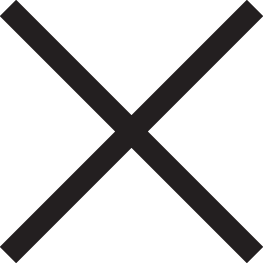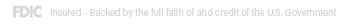Online Banking Best Practices
At Bank of Houston, we take security very seriously, supplying secure banking environments and services designated to protect our clients against breaches and fraudulent activity.
While banking online, we encourage you to follow these best practices:
- Monitor your account with real-time alerts to help detect potentially fraudulent activity. See what’s available for your account online by visiting—SELF SERVICE for Personal/Business online banking and ADMINISTRATION-COMMUNICATIONS for Treasury Management online banking.
- Install and configure a quality software security suite, and keep it updated. Be sure that the product contains multiple protection methods, including anti-virus, anti-spyware, and web protection. Keep in mind that most products are subscriptions and need to be kept valid. While important, don’t rely on anti-virus security software as the sole protection for your computer.
- Keep your contact information up to date so we can reach you if we detect anything unusual on your account.
- Log in safely with your unique fingerprint or face recognition. Set up Touch ID or Face ID in the mobile app if available on your device.
- Refresh your password regularly. We recommend using a mix of numbers, letters (upper and lower case), and special characters. Personal information like your name or birthdate should be avoided.
- Opt to receive paperless bank statements to keep your information safe behind a secure login.
- Never access online banking (or any privileged or sensitive computer system) from a public computer at a hotel/motel, library, coffee shop, or other public wireless access points.
- If you are using a public computer, use Enhanced Login Security one-time access codes when logging into your account. If you’re using a private computer, register your computer as private.
- Never share user IDs, passwords, PIN numbers, etc. Don’t leave them in unsecured areas.
- Don’t use the same password on any other website or software. Your login credentials should always be unique.
- Avoid saving passwords to your computer.
- Contact us right away at 713-497-1515 (Houston) or 254-445-2213 (Dublin) if you suspect someone has used your debit card or account number without your permission.
Mobile Banking Best Practices
The ability to execute transactions, check balances, and transfer money from the convenience of our smartphones has altered the way we handle our finances. But this ease also increases the possibility of security concerns.
There are steps that must be taken to guarantee the security of your mobile banking transactions.
The following advice can help you keep your mobile banking safe:
Use Strong Passwords
For your mobile banking app, use a strong, one-time password that combines letters, numbers, and special characters. Personal information like your name or birthdate should be avoided.
Enable two-factor authentication
Two-factor authentication increases the security of your mobile banking account by requiring a second form of identification before logging in, such as a code delivered to your phone. Hackers will find it far more challenging to access your account as a result.
Download from a Trusted Source Only
Only download mobile banking applications from reputable stores, like the App Store or Google Play Store. Avoid downloading apps from unofficial sources since they can be infected with malware and jeopardize your security.
Keep Your Operating System Up to Date
Security fixes that are included in routine software upgrades help keep your device and mobile banking app secure. To benefit from these security updates, make sure your operating system is up to date.
Use a Secure Wi-Fi Network
Use a secure Wi-Fi network to use your mobile banking app. Public Wi-Fi networks are frequently unprotected, which allows hackers to utilize them to steal private data.
Be Wary of Public Wi-Fi
When using public Wi-Fi, exercise caution when it comes to the data you provide and the websites you access. On public Wi-Fi networks, stay away from logging onto critical information like your mobile banking account.
Keep Your Device Secure
When not in use, keep your mobile device safe by locking it with a password or PIN and storing it in a secure location.
Watch for Suspicious Behavior
Keep an eye out for any unusual activity on your account and report any unauthorized transactions rig.
Don’t Share Sensitive Information
Never discuss sensitive details over the phone or by email, such as your password or account information.
Use a Mobile Security App
A mobile security app offers a supplementary defense against malware, viruses, and other security concerns.
Phishing Prevention Best Practices
Scammers are using this moment of change in the industry to take advantage of unsuspecting customers. By preying on common anxieties, fraudsters can trick you into sending money to a phony bank account or providing your personal banking information. Remember to stay calm and be skeptical of banking update requests.
By following these tips, you can keep yourself safe from potential scams:
- Don’t click on anything in an unsolicited email or text message asking you to update or verify account information.
- Never send funds to a merchant until you can confirm that the request to change a payment destination is legitimate, like a statement from them or a verified customer service phone number.
- Don’t rely only on caller ID to confirm someone’s identity, as scammers can compromise that too.
- Look up the company’s phone number through a legitimate source like a statement provided by the company, and don’t use the number a potential scammer is providing.
- Take your time. A legitimate Bank of Houston associate will never pressure you to immediately decide. They’ll provide you with all the necessary information and specific time frames to make your decision.
- When in doubt, hang up the phone and call your Bank of Houston service team directly. You may call us at the number listed on our website or bank statement.
Wire Transfer Best Practices
Recognize when you’re being phished via email
Scrutinize all email correspondence regarding wiring funds.
Ask yourself the questions below:
- Who is requesting funds?
- Why are they requesting funds?
- Does the email match exactly?
Minimize wire payments
If a supplier makes a wire transfer request for services, the best practice is to ask to pay via ACH or with a credit card, as those methods offer you more protection against fraud scams.
Confirm wire payments over the phone
Always verify the authenticity of each wire transfer request. Call the person or company using a number you have previously called — not one from the current wire transfer request — to verbally verify it.
Be highly suspicious of a change in wiring instructions
Implement a call-back verification process when setting up payment instructions for a new vendor/supplier or making changes to payment instructions for an existing vendor/supplier.
Be wary of foreign banks
Unless your vendor is foreign, it is highly unusual for vendors to use a foreign bank to collect payments for domestic services.
In addition, it is a good idea to implement internal controls, such as dual control (2 people authorization) and segregation of duties (i.e. one person receives the request for funds, a second person authorizes the release of funds).
The company should implement a cybersecurity policy and review it often.
If your account is a target of wire transfer fraud, immediately contact us at:
Houston Office: 713-497-1515
Dublin Office: 254-445-2213
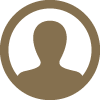 client login
client login